- Launch MTK Droid Tools
- Enable debugging mode on your device. Go to settings > developers option > enable debug mode
- Connect the device to the computer and wait for MTK Droid tools to detect
- If the device is rooted a yellow box is seen at the bottom left of the screen.
- Now click the ROOT button bottom right and grant Super User access on your device.
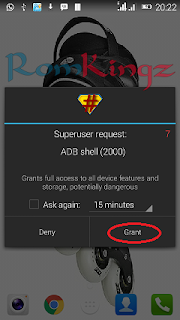
*Now click on backup, root, recovery tab.
*Tick to use boot from phone.
*Now click Recovery and Boot button.
A dialogue box will appear "To make CWM recovery automatically ?"
- Select Yes
A second dialogue box will appear "If the phone isn't loaded, it is
necessary to flash this file through Flash Tool! Install patched boot to
phone? "
- Select No.
- Select Yes
- Select Yes.
If that doesn't happen, press volume up and power button to boot into CWM recovery mode.
Congratulations, you have just installed CWM to your device.



