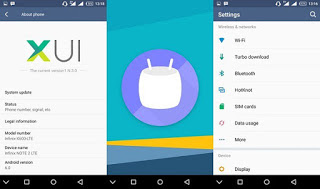Download BLU Stock ROM
To learn how to flash this ROM Using SP Flash Tools click here
Note: All Instructions, flash tools, drivers and ROM files are contained in the Zip folder.
Goodluck!!!
Looking for firmware, Stock ROM or how to go about that phone problem? You are in the right place, get all you want here for free...