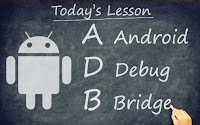This tutorial explains how to install ADB, Fastboot and their drivers.
Requirements
Install Mediatek (MTK) drivers on the PC using the PdaNet method click here to download
Download the ADB, Fastboot & Drivers Installer click here to download
Run the Installer as Administrator
For Do you want to install ADB and Fastboot? tap the Y key then press Enter
For Install ADB system-wide? tap the Y key then press Enter
Wait till its complete
For Do you want to install device drivers, tap the Y key then press Enter
In the installer Wizard that pops up, click Next
Click Finish when done
Go to My Computer / Local Disk ( C: ) , you should see a folder named adb
To run ADB or Fastboot, open the ADB folder
Hold down the SHIFT key on the keyboard
While holding SHIFT, right-click on an empty space in the ADB folder
Select Open command window here.
This method is very simple please proceed and apply with caution!!