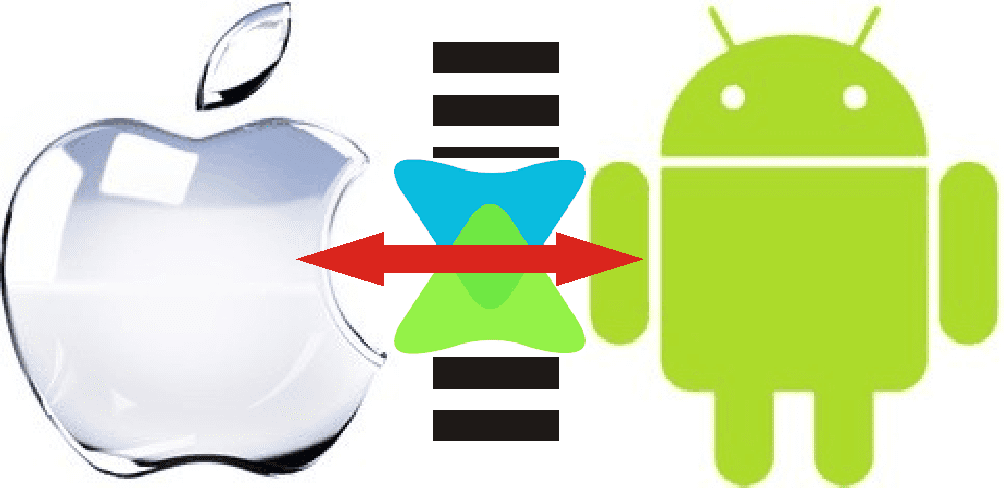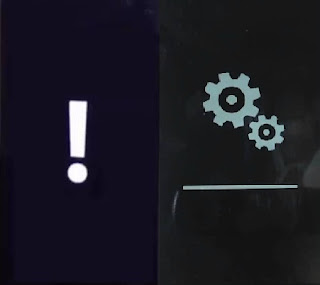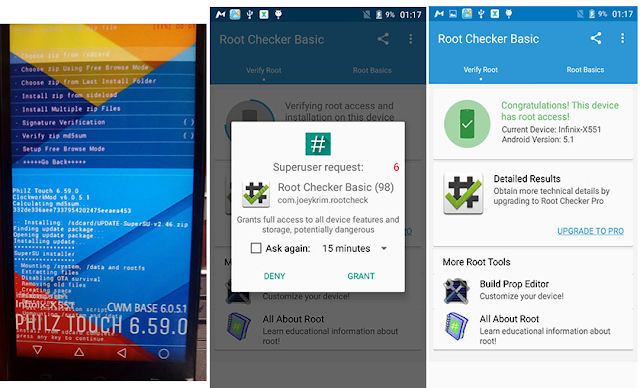The objectives of this documents is to guide you on how to use YPFreedom app to update or download premium apps on android devices. Imagine when using an app and some features are deactivated because you are yet to upgraded the app, that`s painfully sad. If you find yourself in this position, kindly read up.
Requirements
- Your device must be rooted, click here to learn how
- Internet connection.
- If you are done with rooting, proceed to download and install YPFreedom click here
- Have it moved to the root your device memory, (that is, not in any folder or sub-folder)
- Modify your time zone to Moscow
Note: It is very important to change your time zone because most developers are from there and they make their apps work in their time zone only. But if you are from Asian countries like Nepal, India, or there about, there will be no need to change time zone to Moscow, as you can use it directly.
- Now launch the app and it will show you lists of apps that can be upgraded .
- Launch the application you want to upgrade and go to the part of the application that shows "Upgrade via Playstore or Buy coins/cash (for games) via Playstore" then you choose the amount to upgrade or the amount of item you want to buy, and it pays automatically.
- Finally, once you are done, change the time zone back to normal.