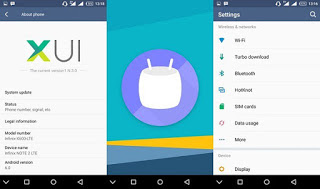This method will teach you how to simply install carbon 5.1 lollipop custom ROM for Tecno H6 and Boom J7. Carbon ROM is solely built with elegant design, light-weight and beautiful fast. It’s a Lollipop established ROM on cyanogenmod12.1 and it has 3.4.67 kernel which makes it compatible on MT6582 Android phones running 4.4.X Kitkat OS, such as Tecno H6 and Boom J7. Nevertheless, in this customized ROM, all bugs are fixed and extended battery saver mode.

How To Install BlissPOP ROM On Tecno H6 and Boom J7
- Enable USB Debugging on your device by simply going to Settings >> Developers Option. If the developers option isn’t visible on your device, simply go to "About Phone" under settings, then scroll to “Build Number” and tap it upto 4 times to make the developers option visible.
- After that, download Carbon 5.1 Lollipop Custom ROM from here, and Gapps from here.
- Move the 2 downloaded files to your root SD Card or you can place it where you'll easily find it while in recovery mode.
- Now, switch off your device or remove & insert battery and boot to recovery mode by press holding at the same time Volume Down button + press Power button.
- Once you get to the recovery mode, simply do this:
- Backup your stock ROM by scrolling to "Backup/ Restore".
- After that, Wipe Data/Factory Reset.
- Wipe Cache Partition.
- Wipe Dalvik Cache/ART cache from advanced section.
5. After that, goto recovery main menu and select "Install", then select your downloaded Carbon Rom file and install. After installing "Carbon Rom", Install Gapps immediately.
6. Once the installation process is completed, reboot your device.
Done, you can now feel the awesomeness of Carbon 5.1 Lollipop Custom Rom on your Tecno H6 & Boom J7
How To Download From Mega Link
Copy Rom Mega link. e.g, https://mega.nz/#!fVoBjSLC!KxbjrFG8LRc0xKW3p0iZpv1cUn0xD9BrgDszo4FsloQ
Download and Install "Advanced Downloader For Mega" from Google Playstore
Launch it after downloading
Click on "Add Links"
Click on paste icon located on the top right corner, your previous copied mega link will auto process, giving you 'Ok' sign.
Now, click on download icon located at the top right corner.
Gbam, your Rom will start downloading. If it doesn't, press the menu button and click on option and uncheck "Download via WiFi". Go back and Resume your download.
That's it, your download will start. It also support Pause and Resume.
Copy Rom Mega link. e.g, https://mega.nz/#!fVoBjSLC!KxbjrFG8LRc0xKW3p0iZpv1cUn0xD9BrgDszo4FsloQ
Download and Install "Advanced Downloader For Mega" from Google Playstore
Launch it after downloading
Click on "Add Links"
Click on paste icon located on the top right corner, your previous copied mega link will auto process, giving you 'Ok' sign.
Now, click on download icon located at the top right corner.
Gbam, your Rom will start downloading. If it doesn't, press the menu button and click on option and uncheck "Download via WiFi". Go back and Resume your download.
That's it, your download will start. It also support Pause and Resume.